⇒ In terms of the animations, sounds, and effects tutorial (https://learn.unity.com/project/unit-3-sound-and-effects?courseId=5cf96c41edbc2a2ca6e8810f), I programmed a fast-paced endless side-scrolling runner game in which the player needs to time jump over oncoming obstacles to avoid crashing. In creating this prototype, I learned how to add music and sound effects, completely transforming the experience. I also got to learn how to create dynamic endless repeating backgrounds, which are critical for any side-scrolling game. Finally, I also got to incorporate particle effects like splatters and explosions, which really made the game much more satisfying to play.
⇒ In relation to the short "jump force" tutorial (https://learn.unity.com/tutorial/lesson-3-1-jump-force?courseId=5cf96c41edbc2a2ca6e8810f&projectId=5cf9639bedbc2a2b1fe1e848), the goal of the lesson was to set up the basic gameplay, by creating a new project and importing the starter files. Next, I got to choose a beautiful background and a character for the player to control and to allow that character to jump with a tap of the spacebar. I then got to choose an obstacle for the player, and create a spawn manager that throws them in the player’s path at timed intervals and blocks the player’s path.
⇒ With "making the world whiz" (https://learn.unity.com/tutorial/lesson-3-2-make-the-world-whiz-by?courseId=5cf96c41edbc2a2ca6e8810f&projectId=5cf9639bedbc2a2b1fe1e848), I dived straight into the core mechanics of the game and gave the player the ability to tap the spacebar to jump over incoming obstacles. However, the player at first appeared to be running for the first few seconds, but then the background just disappears. In order to fix this, I had to repeat the background seamlessly to make it look like the world was rushing by. I also set the game to halt when the player collides with an obstacle, which stopped the background from repeating and stopped the obstacles from spawning. Lastly, I then destroyed any obstacles that got past the player.
⇒ Lastly, in terms of the hand presence and interaction with VR (https://learn.unity.com/tutorial/unit-5-hand-presence-and-interaction?courseId=5d955b5dedbc2a319caab9a0), I learned how to interact with my hands in a VR environment, how to add oculus-standard hands in my game, and how to change standard hands to custom hands. This tutorial gave me a better understanding of how to attach objects to hands, how to utilize basic physical interactions in a VR experience, how to recognize common hand-object interaction challenges, and how to implement two-hand interaction in a VR experience.
Overall, I found these tutorials very. helpful and will continue on in researching some more tutorials to best improve my knowledge of unity.
 |
| This image was found on pixabay.com |
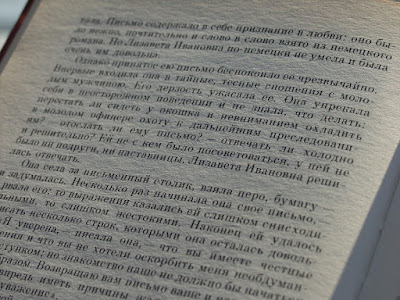



Goyang Hotel & Casino - Go Casino
ReplyDeleteGoyang Hotel & Casino 포커규칙 is 포커 테이블 an Asian themed resort located 20 km from the main airport. The 라이브 벳 casino features 553 slot 야구분석 machines with 20 paylines 해외배당흐름 and features a