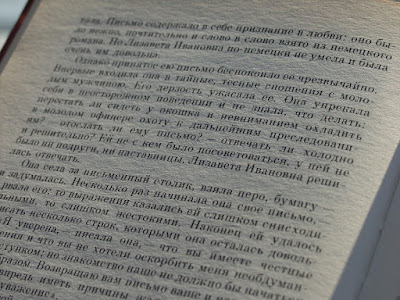This week, I've finally managed to finish my game and conquering my fear of scripting. Since my research on adding tweaks to my game, such as adding fog, night modes, start and pause screens, I've ended up with a pretty cool game.
 |
| My start screen. |
Sticking to my aesthetically-pleasing fanatics, I've managed to place a white grid with an opacity of 35% onto my start screen with some simple "play" and "quit" buttons, inspired by yellow subtitles from movies. I've taken a lot of inspiration with my start and loading screens from a YouTube called Brackeys, and he's definitely helped me a lot with the coding aspect of Unity, whereas Jimmy Vegas helped with the terrain aspect. I originally wasn't planning on putting much effort into my coding since it seemed so difficult, but adding little tweaks like these and some hidden effects into the game really helped me bring it to life.
 |
| My pause menu. |
Following Brackeys pause menu tutorial (https://www.youtube.com/watch?v=JivuXdrIHK0) as discussed earlier on this week, I've followed every step of it and it's helped me create my very own pause menu (with some tweaks). I've ended up using a different font and shadow as he did, and spent much longer trying to complete the tutorial considering he uses Microsoft visual studios which somehow isn't compatible with my Mac. I've also added a darker screen effect just like he did.
 |
| Mountains. |
Messing around with the terrain tools, I've eventually added my own secret mountains that can be seen in the background! (so happy!) Although my game is finally fully finished, I do feel I'll be adding plenty of tweaks to my game such as adding in more objects, changing up the start and pause menus, and possibly editing the map to make it smaller and using much higher quality trees. However, I did struggle trying to find tutorials that help cater to my games, as there are plenty of Youtube videos dedicated to creating Halo/Fortnite-type games, or some simple 2D games, rather than creating more educational-based games. I've created a fabulous (in my opinion) game, and I hope others can see that too once it's released and ready to be played by others next week!