As of last week, I've done some further research into improving my game and making it more complex. I've come across a quick tutorial that teaches me how to create a pause menu on Unity (https://www.youtube.com/watch?v=JivuXdrIHK0). Again, this Youtuber uses Microsoft Visual Studios which isn't compatible with a Mac, so I will have to find another application to code my game. I really enjoy the text effects he used as its very minimalistic, sticking to a neutral font with a hint of shadows behind it. I've also learned how to leave the audio in the background while the game is paused. The coding in this tutorial is much more complex so it will take me much longer to copy the code, but I really enjoy how straight-to-the-point this Youtuber is with his tutorials.
I've also found another rather short tutorial that taught me how to create an intense fog and a night illusion (https://www.youtube.com/watch?v=UgJE3TgT3o8). I originally thought of having very harsh vignette with a single light source, but thought this would be really hard for the player to find any plastic in my game. This tutorial taught me a better and safer solution to overcome that, which makes it easier for the player to navigate the map and find plastic, yet make the world seem much more gloomy (and even better, Jimmy Vegas saved the day with yet another spicy tutorial).
 |
| Image from Pixabay |
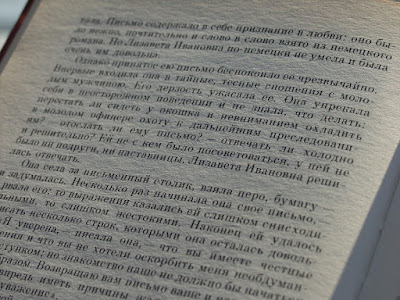



No comments:
Post a Comment