This year, I've decided to kick things off by learning 3D gaming and game design with unity from scratch by Unity themselves on two of their articles; https://learn.unity.com/tutorial/set-up-your-first-project-in-unity?courseId=5cf96c41edbc2a2ca6e8810f&projectId=5caccdfbedbc2a3cef0efe63#5d07bb29edbc2a001ebf1916, and https://learn.unity.com/tutorial/installing-vrtk-beta?projectId=5cdc9e4cedbc2a1ef423426c.
⇨ I find these tutorials much easier to understand as he is much slower, goes more in-depth in his tutorials to start for basics rather than ramble on like Jimmy Vegas, and keeps his videos nice and short. He also uses a much more recent version of Unity than Jimmy Vegas (finally something more compatible with my laptop!) So far, I've messed around and got more familiar with the Driver simulation assets, and found it much easier to use objects from other Asset packs rather than creating my own objects from scratch. I've also learned how to focus and move the camera in the hierarchy tab, which made the gameplay run more smoother and made it easier for me the navigate the screen. Messing around with the tabs by minimizing and moving them around made it much more efficient in terms of game design, and saving it as a new layout for future projects. Something that's always bummed me out with Unity is using C sharp, I'm very good when it comes to developing my own websites but somehow game scripting never works out for me, but I find that this Unity developer takes his time and explains each step much clearer than Jimmy Vegas did with each and every component and variable.
⇨ As for the second article, I've learned how to install and include the VRTK pack in my own game, and messing around and getting more familiar with the pack's new tools and assets. After following the steps of the tutorial, I've gained a much greater understanding of placing my very own interactable objects and creating a car modifying game.
 |
| This image was found on Pixabay. |
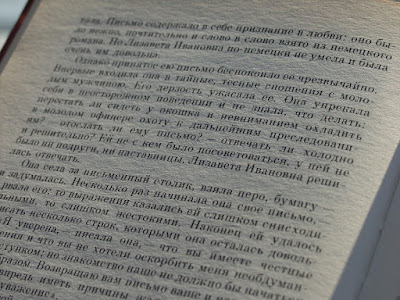



No comments:
Post a Comment