This week, I've continued researching and watching different unity tutorials to help improve my skills with Unity. I've found two articles, one on an interactive prototype whereas the player throws pizza at hungry animals in order to win (https://learn.unity.com/project/unit-2-basic-gameplay?courseId=5cf96c41edbc2a2ca6e8810f), and the other article is related to designing, developing and deploying VR gaming and prototyping (https://learn.unity.com/tutorial/unit-1-design-develop-and-deploy-for-vr?courseId=5d955b5dedbc2a319caab9a0#5d955a53edbc2a001f0ea3ff).
↷ For the first article, I began by creating a new project and getting basic player movements working. I first chose a character that I liked, some animals I wanted the character to interact with, and a food item to feed the animals, and gave the player some basic side-to-side movement on the screen based on the users left and right keys. I then continued on in creating a new script, to allow the player to be able to press the spacebar and launch the foodie item, which in turn destroys itself when it leaves the game screen, and have animals be removed once they leave the screen also. Finally, I've continued on in creating a spawn manager so that when the player presses the S key, a randomly selected animal will spawn at a random position at the top of the screen which will walk towards the player. I've never created an interactive game like this, so it taught me a lot more about scripting and creating spawn managers for various objects.
↷ As for the second article, I was able to better understand the consumer expectations for VR content, recognize traits that successful VR titles have in common and better understand how to create higher quality VR applications. I've also ended up learning the best practices for creating a game design document, a player profile report, and a press kit for the escape room vertical slice that I've built throughout the tutorial.
 |
| This image was found on pixabay.com. |
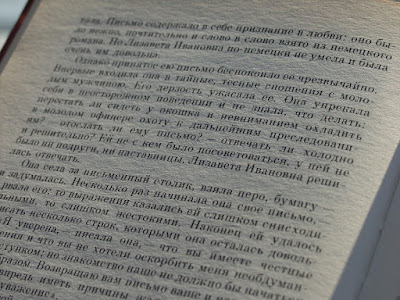



No comments:
Post a Comment