So today, I've decided to continue on in the Driver's simulation series and the how-to-use VRTK series so I could improve my knowledge of Unity. I've also discovered a new series also on Plane Programming that also taught me quite a bit.
↝ For the "Step into the Driver's Seat" (https://learn.unity.com/tutorial/lesson-1-4-use-user-input-to-control-the-vehicle?courseId=5cf96c41edbc2a2ca6e8810f&projectId=5caccdfbedbc2a3cef0efe63#5cbe3969edbc2a191e639150), I've learned some more coding on creating player controls and making the vehicle rotate instead of sliding. The Plane Programming tutorials allowed me to mess around with a brand new Assets pack titled "Challenge 1 starter files" and as the tutorials went on, they allowed me to get more familiar with the new tools. I've also been able to have the plane move forward, slow it down, have the plane tilt only to the user's controls, moved the camera from the front to the side of the plane, have the camera follow the plane also, and finally, making the propeller spin as part of a bonus step.
↝ As for the VR snap zones and user interfaces (https://learn.unity.com/tutorial/snap-zones?projectId=5cdc9e4cedbc2a1ef423426c), I've learned about transitioning and scaling certain objects and creating meshes. I did struggle with these steps as the terminology and coding were a little too advanced for me. I did, however, find creating a clipboard with instructions and messing with the typography on google fonts quite enjoyable.
 |
| This image was found on pexels.com |
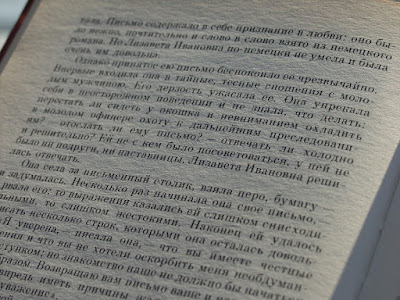



No comments:
Post a Comment