This week, I've learned how to create a clock using simple objects, and scripting it so that the arms of the clock could rotate to show the time (https://catlikecoding.com/unity/tutorials/basics/game-objects-and-scripts/). I found this webpage quite helpful as there are images for every step of the way, but I still find scripting rather confusing as I am only new to it. The layout of creating the clock using simple objects, is the same as Roblox Studios, Cinema 4D and Blender, so I was already quite familiar with it. The terminology in Unity does put me off, like "Albedo" and "Mesh Collider", thankfully, the website does have external links underneath the imagery to explain what they mean, which is very convenient. Luckily, java scripting from this tutorial is very similar to coding for a website using html and css, with a simple copy and paste, and you're good to go. The terminology, again, is rather advanced/difficult and even I struggle to try and spell words like "Quaternion" (had to copy and paste that one), so this will be a challenge for me. As for my game, I don't think I'll be including clocks for the moment, but it would be a nice little addition to it.
 |
| Clocks. |
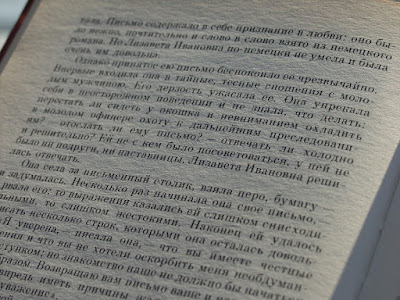



No comments:
Post a Comment